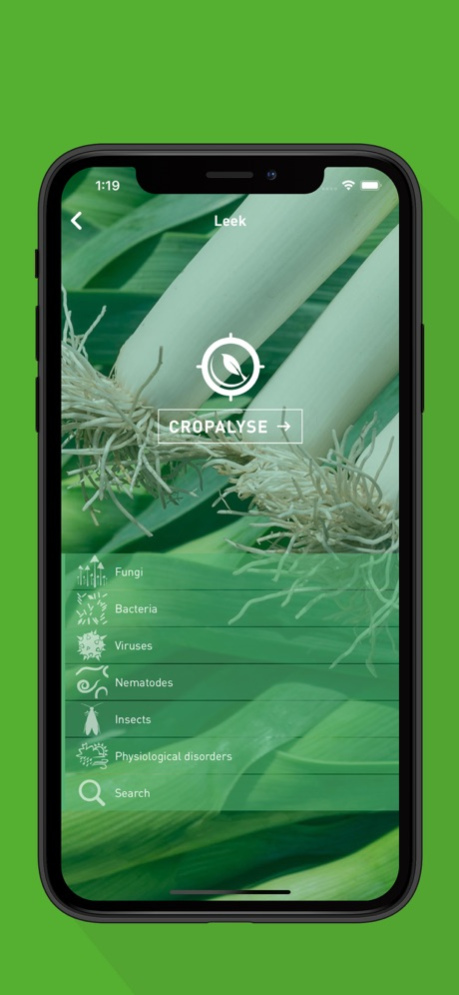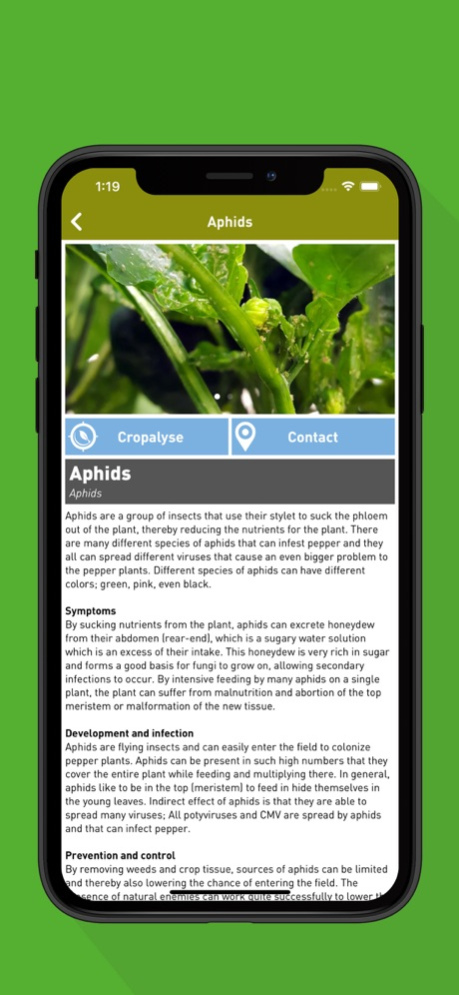Cropalyser 1.6.9
Continue to app
Free Version
Publisher Description
A practical tool to easily identify major pests, diseases and disorders in vegetable crops. This App provides instant information about the health and growth of your crop. The search function “Cropalyse” guides you to analyse irregularities, recognize symptoms, follow growth developments and advises on crop control and prevention of pests and diseases. Cropalyser is a support tool at hand, at every stage and desired moment of the cultivation of your vegetable crop.
Advice:
- Check detailed information about the cultivation of the crops red beet, carrots, cabbage, onions and radicchio.
Features:
- GPS functionalist
- Contact page per country
- 14 languages
- Disclaimer
Pests and diseases:
- Contains detailed information about pest and diseases.
- Helps identify the pest or disease by following a simple search function “Cropalyse”
- Contains information about bacteria, fungi, insects, nematodes, viruses and nutrient disorders
- Look for symptoms in your vegetable crop
- See the development and infection of a pest or disease
- Seek advice to prevent and control the pest or disease
Contact:
- Easy access with our office directly via mail or phone
Languages:
- The App is available in several languages
- Takes the language of your device, but can be changed manually
Download Cropalyser, the App to analyse your crop!
Jul 19, 2022
Version 1.6.9
We've made some performance improvements to the app.
About Cropalyser
Cropalyser is a free app for iOS published in the Office Suites & Tools list of apps, part of Business.
The company that develops Cropalyser is Bejo Zaden BV. The latest version released by its developer is 1.6.9.
To install Cropalyser on your iOS device, just click the green Continue To App button above to start the installation process. The app is listed on our website since 2022-07-19 and was downloaded 14 times. We have already checked if the download link is safe, however for your own protection we recommend that you scan the downloaded app with your antivirus. Your antivirus may detect the Cropalyser as malware if the download link is broken.
How to install Cropalyser on your iOS device:
- Click on the Continue To App button on our website. This will redirect you to the App Store.
- Once the Cropalyser is shown in the iTunes listing of your iOS device, you can start its download and installation. Tap on the GET button to the right of the app to start downloading it.
- If you are not logged-in the iOS appstore app, you'll be prompted for your your Apple ID and/or password.
- After Cropalyser is downloaded, you'll see an INSTALL button to the right. Tap on it to start the actual installation of the iOS app.
- Once installation is finished you can tap on the OPEN button to start it. Its icon will also be added to your device home screen.